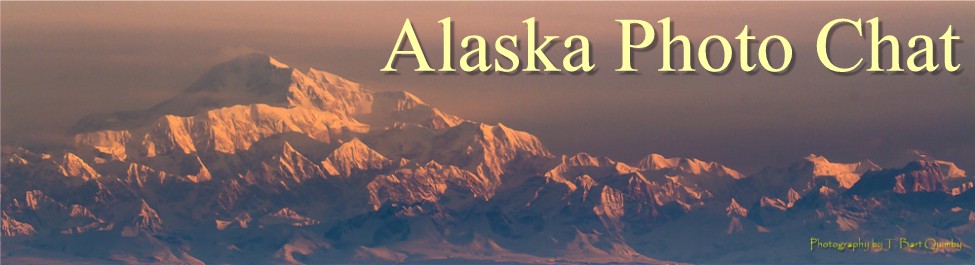
As of 9 April 2025
The Alaska Photo Chat is an informal zoom-based group that generally meets once a week to chat about photo post-processing, composition, equipment, locations to photograph, to mentor each other, etc. Anyone is welcome to attend. The post-processing chats are a core element of our gatherings and are based on “straight out of the camera” image files uploaded by participants for other participants to edit. The chats are an open forum workshop where the moderator puts up each image. The photographer introduces their unedited image then the edited versions are shown and each editor is invited to share what they did and why. The other participants are then encouraged to politely share their views on each of the edits. Creativity is strongly encouraged. The chats often result in actual demonstrations of techniques, if time allows. The group has participants at all skill levels and everyone has an equal voice. Our participants use equipment that spans the range between smartphones to high-end professional gear and a wide variety of editing software.
We've created a private Facebook Page for the group. The only requirement to join is to attend one of
our online meetings.
Search for "Alaska Photo Chat" on Facebook to find the
page and request membership.
The chat group grew out of an Ole' shared interest group (SIG), the Photo SIG, but you don't need to be an Ole' member to participate in the chat.
All times are Alaska local time
| April 2025 | ||||||
| Sun | Mon | Tues | Wednesday | Thur | Fri | Sat |
| 1 | 2: Meet 10:30a | 3 | 4 | 5 | ||
| 6 | 7 | 8 | 9: Meet 10:30a | 10 | 11 | 12 |
| 13 |
14:
Photo SIG Mtg, 10a Janine Forrest |
15 | 16: Meet 10:00a | 17 | 18 | 19 |
| 20 | 21 | 22 | 23: Meet 10:00a | 24 | 25 | 26 |
| 27 | 28 | 29 | 30: Meet 10:00a | |||
| May 2025 | ||||||
| Sun | Mon | Tues | Wednesday | Thur | Fri | Sat |
| 1 | 2 | 3 | ||||
| 4 | 5 | 6 | 7: Meet 10:00a | 8 | 9 | 10 |
| 11 |
12:
Photo SIG Mtg, 1p Clark Mishler |
13 | 14: Meet 10:00a | 15 | 16 | 17 |
| 18 | 19 | 20 | 21: Meet 10:00a | 22 | 23 | 24 |
| 25 | 26 | 27 | 28: Meet 10:00a | 29 | 30 | 31 |
| June 2025 | ||||||
| Sun | Mon | Tues | Wednesday | Thur | Fri | Sat |
| 1 | 2 | 3 | 4: Meet 10:00a | 5 | 6 | 7 |
| 8 | 9 | 10 | 11: Meet 10:00a | 12 | 13 | 14 |
| 15 | 16 | 17 | 18: Meet 10:00a | 19 | 20 | 21 |
| 22 | 23 | 24 | 25: Meet 10:00a | 26 | 27 | 28 |
| 29 | 30 | |||||
Watch a video of a typical meeting! Click here.
Index to Meeting and Instructional Videos
Joining the meeting:
Contributing images for editing:
Downloading images so that you can edit them then submitting your edit:
Finally, if you have questions or would like further assistance, email the moderator (Bart Quimby) at alaskaphotochat@gmail.com